How to activate VPN in Opera browser
You can't open a blocked website? The easiest way to open a blocked site by the provider is simply to install and activate VPN in your Opera browser, the Opera browser can be used for free and has complete features such as: incognito mode, compressing web pages so that it is much faster and saves your internet bandwidth, features Opera browser is very user friendly where there is a sidebar menu that can access social media such as telegram, whatsapp, facebook facebook and others. other than that the advantage of the Opera browser is that it has a VPN feature which is not owned in some well-known browsers, so far the Opera browser runs fairly quickly and lightly, and which certainly has many users from all over the world. Please see the tutorial well below!
 |
| How to activate VPN in Opera browser |
Download
If you haven't installed the Opera browser on your PC, please click Download.
After the Opera installer file is downloaded, please open the file and install it until it's finished.
Easy and simple way
Open your opera browser.
Use the ALT + P shortcut simultaneously or it can be done by typing "opera://settings" (unmarked) in the URL of your opera browser.
Full tutorial
- Open your opera browser, then click the opera icon in the upper left corner.
Full tutorial - Choose "Settings".
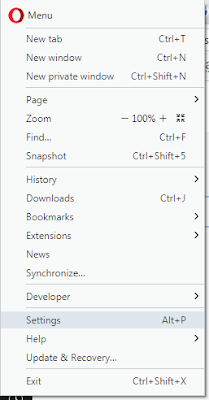
Full tutorial - Then the display will appear like this, click "Advanced" and on the "Enable VPN" menu swipe to the right to activate VPN.
Example,Full tutorial Full tutorial - Congratulations on your VPN feature in the Opera browser, now that you are free to visit any website, you can also choose the available VPN server, use it wisely by opening useful content. That is all and thank you.

Full tutorial


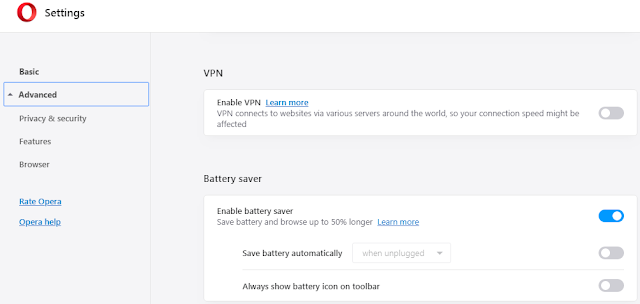






.png)
