How to open blocked broker sites using Cloudflare 1.1.1.1
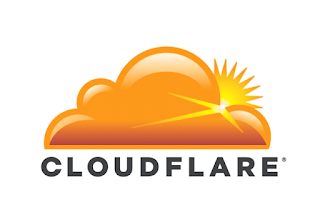 |
| How to open blocked broker sites using Cloudflare 1.1.1.1 |
Have you ever had trouble accessing a broker's site? If your internet connection is fine, most likely the site you are visiting has been blocked by your internet operator.
Don't worry, now there is another alternative to be able to access broker sites that have been blocked in a safe and free way, namely by using DNS and VPN Cloudflare 1.1.1.1.
Note. (Recommendation) The 3rd method is the most effective and the probability of success is very high.
Check out the 3 ways and the steps below:
How to use Cloudflare DNS on Google Chrome Desktop browser
- Download and install the Google Chrome Desktop browser here.
- Open the Google Chrome browser.
- Click the 3 dots at the top right, select the "Settings" menu.
- Next, select the "Privacy and security" menu.
- Scroll down, "Use secure DNS" select "Cloudflare (1.1.1.1)".
Note. The above method also applies to other browsers.
How to use Cloudflare DNS on Smartphone's Google Chrome browser
- Download and install the Google Chrome browser on your Android or iOS Smartphone .
- Open the Google Chrome browser.
- Click the 3 dots at the top right, select the "Settings" menu.
- Next, select the "Privacy and security" menu.
- Scroll down, "Use secure DNS" select "Cloudflare (1.1.1.1)".
Note. The above method also applies to other browsers.
How to install and use DNS/VPN Cloudflare 1.1.1.1 (Desktop/Smartphone)
- Download and install the Cloudflare 1.1.1.1 App here, available for Smartphones (Google Play Android and iOS App Store), Desktops (macOS, Windows & Linux).
- Open the Cloudflare 1.1.1.1 application.
- Please read Cloudflare 1.1.1.1 T&C.
- Turn on Cloudflare 1.1.1.1 by swiping right and granting Cloudflare 1.1.1.1 permissions to access the VPN.
- Cloudflare 1.1.1.1 DNS/VPN enabled successfully.

Note. Use this method as best and as wisely as possible!!!








