Open Blocked Site with Hola Free VPN Proxy
WARNING!!!
NOT RECOMMENDED
When you are surfing and browsing one of the sites on the internet suddenly you cannot access the site, even though your internet is smooth but access to the site is blocked, surely you have ever been annoyed with something like this right? Especially if you are a trader, chances are that you cannot open a brokerage site outside the country because the company does not have a business permit in your country and as a result the local government in collaboration with the operator provider blocks sites that are considered illegal. but you don't need to worry because you can still access the site easily without a complicated way, one way to open a blocked site is that your smartphone must be connected to a VPN network, namely by installing the Hola Free VPN Proxy application on your Android smartphone, because this application is able to open any blocked sites we hope you can use this application as wisely and not to be misused by visiting sites that contain adult or prohibited content, please you see and follow the tutorial how to install and how to use the Hola Free VPN Proxy application.
 |
| Open Blocked Site with Hola Free VPN Proxy |
Fitur Hola Free VPN Proxy
- The application can be used free of charge without a penny, if you want to use the Hola premium VPN server you can subscribe to the premium package.
- Even though using the free version you can use many servers in different parts of the country, you can choose the server you want.
- You can choose the application that you will connect to the Hola VPN server manually, for example, you only want the Chrome Browser application to connect to the Hola VPN server network.
- User interface (User Interface) is very easy to use and easy to understand (User Friendly).
How to Install the Hola Free VPN Proxy Application
- Play Store
Please open the Play Store application on your Android smartphone.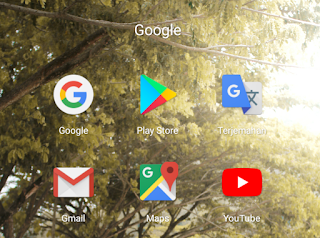
How to Install the Hola Free VPN Proxy Application - Search
Please search for the Hola application with the keyword "hola vpn" or "Hola Free VPN Proxy" without the two quotes in the application search field, if it is found please click INSTALL.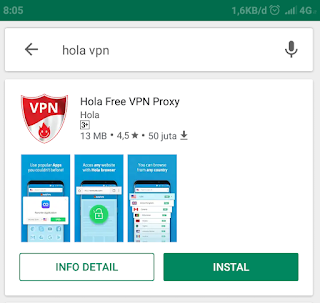
How to Install the Hola Free VPN Proxy Application - Download
The download process is running, wait until it is fully downloaded 100%, if the download process is completed properly and perfectly then the installation process will run automatically.
How to Install the Hola Free VPN Proxy Application - Install
The installation process is in progress, wait for the installation process to complete, and the application is ready to open or run.
How to Install the Hola Free VPN Proxy Application - Finish
If all the steps above run perfectly perfectly, this application has been successfully installed on your smartphone, and now the application is ready to use.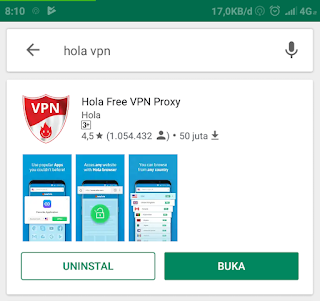
How to Install the Hola Free VPN Proxy Application
How to use and activate the Hola Free VPN Proxy application
- Hola Free VPN Proxy
Open the Hola Free VPN Proxy application on your Android smartphone.
How to use and activate the Hola Free VPN Proxy application - Introduction
Application tells you that Hola VPN is free, please click NEXT.
How to use and activate the Hola Free VPN Proxy application 3. Agreement
If you agree with the Hola application rules please click I AGREE.
How to use and activate the Hola Free VPN Proxy application 4. Hola ! VPN Dashboard
This is the display of the Hola application when it first opened, select the application that will be connected to the VPN server by clicking on the application icon, for example click the Chrome application icon.
How to use and activate the Hola Free VPN Proxy application 5. Connect the application to the Hola VPN server
Please select the VPN server according to the country you want by clicking on the country flag icon, "Also change my GPS location" does not need to be checked for this option later we will make a different discussion outside this article. If you have selected a server, please connect your chrome with the VPN server by clicking START.
How to use and activate the Hola Free VPN Proxy application An example of a list of available VPN servers in the country that you can use, if you are a free user, please select the available server labeled FREE!.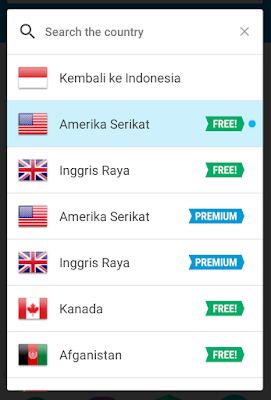
How to use and activate the Hola Free VPN Proxy application 6. Notification
If you allow your smartphone to connect to the Hola VPN please click OK.
How to use and activate the Hola Free VPN Proxy application 7. Connected
The Chrome application will automatically open and connect to the Hola VPN network, now you can access any site blocked by your operator provider.
Note. If the VPN icon appears above the screen indicates that your smartphone is connected to the VPN network.
How to use and activate the Hola Free VPN Proxy application
How to turn off Hola Free VPN Proxy
There are 3 ways to turn off a VPN connection
- The first way is to
Open the Hola Free VPN Proxy application, on the Hola dashboard, please slide the small green circle to the left and change to silver, it indicates that you have turned off the VPN network on your smartphone through the Hola Free VPN Proxy application.
Note. Please slide the small silver circle towards the right and turn green to activate the VPN Hola again.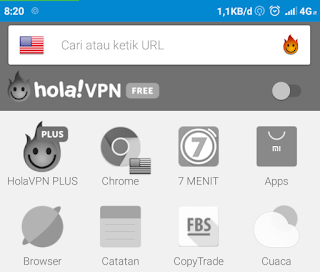
How to turn off Hola Free VPN Proxy 2. The second way
Touch the screen of your smartphone from the top to bottom, click "Turn off unblocker" in the HolaVPN notification.
How to turn off Hola Free VPN Proxy 3. The thirdway If the above method cannot stop the VPN network, please force shut down (Force Close) the Hola Free VPN Proxy application on your smartphone, or you restart your smartphone you can also turn it off and then restart your smartphone, this third method we do not recommend , because this method forces the program that is running on your smartphone.
If you need to ask or want to provide constructive criticism or suggestions, please provide your comments below.
That is all and thank you.







